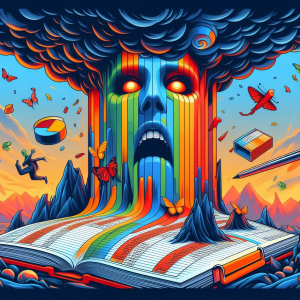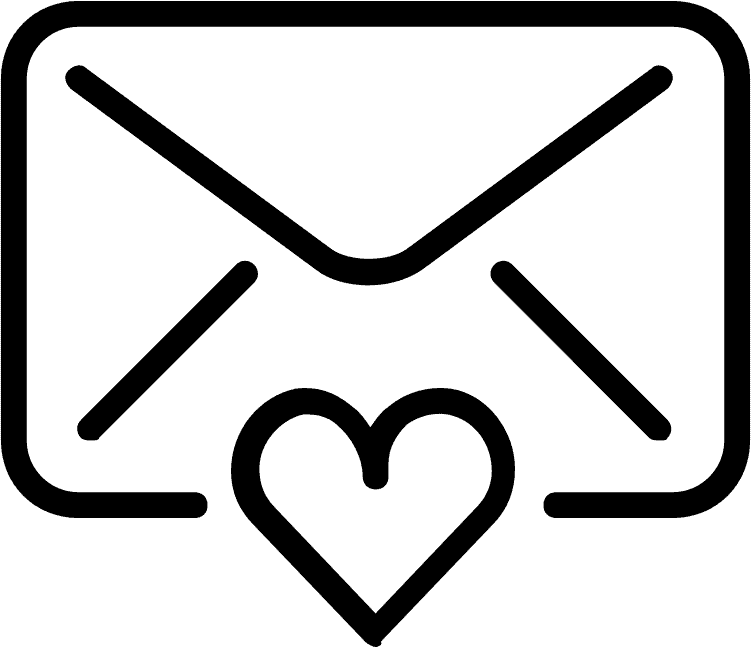Your contacts are monitored by popcorn, through tracking your contact’s engagement of website tracking, email marketing and prospect scoring. This is so your lead generation can stay front and centre of your work with popcorn. Managing your contacts, and how they progress, can be easily adjusted by you in the account settings.
Your Contacts 101: Scoring Your Prospects
Prospect scoring in popcorn is divided into the three categories—cool, warm and hot—depending on how much activity popcorn has tracked. What they do—for example, which page they’ve visited on your website, and how many times—will determine their score. This will increase/decrease depending on whether they continue to show an interest via their activity—though, hopefully, this should be on the increase!
There’s a default measurement in place, but you can adjust this yourself by going to the Smart Scoring settings in your account. This includes adding additional specific pages that are monitored and scored.
Your Contacts 101: Adjusting Your Score
Lowering the threshold for your prospect scoring means more contacts being classified as a hot prospect. This will be necessary if few, if any, of your contacts are being classed as hot prospects despite a consistent or increased number of prospects becoming customers. Alternatively, you can raise the threshold if too many prospects are being classed as hot or warm prospects despite not interacting as much.
To quickly identify these prospects, you can click on the Quick Reports in the dashboard. From there, popcorn can break down the information for you further. You can see individual contacts this way, but you an individual’s score will always be seen on the contact’s profile, in a circle in the top left-hand corner of the popup.
Your Contacts 101: Filtering Your Contacts
popcorn has all your data together—that means your contacts too. As such, you don’t have to search for each contact individually. To find individual or multiple contacts, there is a filter button available at the top of every contact list in popcorn.
You can select any one of the below, or a combination to narrow down your result further:
- Prospects
- Hot, Warm, or Cool
- Subscription Status
- Tags Included/Excluded
- Specific Webpage Visits
- Activity Dates
- Email Opened/Unopened
- Email Clicks/No Clicks
- Task Due
- Recent CRM Activity
- Dates Added to System
- Campaign Activity
Need more guidance on each of these features? Head on over to the Getting Started page for more information.