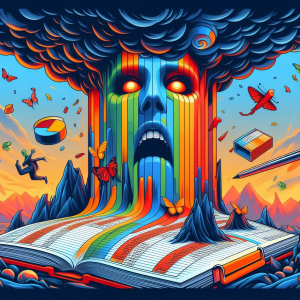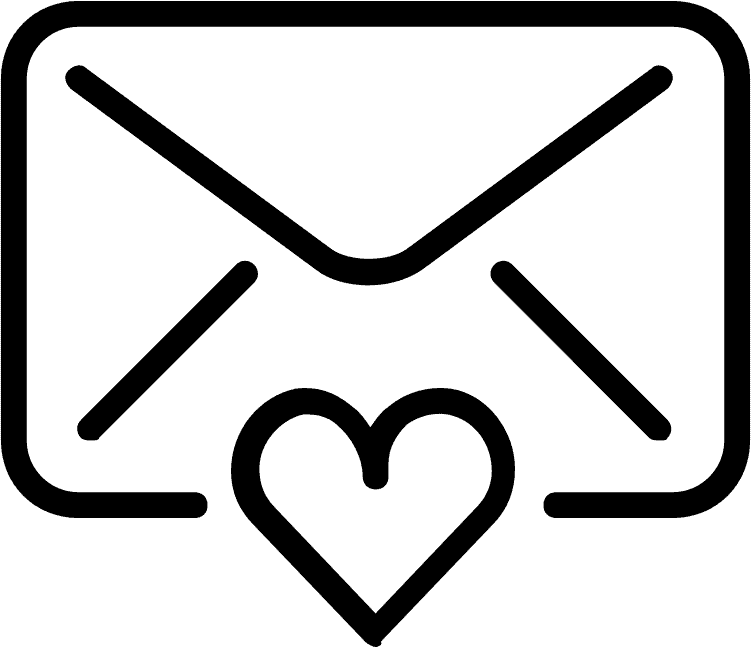CRM is a way of managing your clients, customers, prospects and work referrers. It isn’t a database. Although a CRM database helps you manage your relationships rather more easily than pen and paper. CRM started many years ago as Customer Relationship Management. The ‘customer’ reference is often replaced with ‘client’ or ‘contact’ depending on which sector you work in. CRM isn’t just sending your contacts a mailshot. It’s how you manage your relationship and spot opportunities. That will involve sending them a mailshot of course and having the ability to see everything in one place makes this process much simpler. And speaking of mailshots, don’t just send all your database the same newsletter – your contacts will soon turn everything off from you if your communications are not relevant TO THEM. A CRM database will help you get profitable long term sales. You get a CRM database (or CRM system) that suit your sales, Business Development and Marketing activity. Get a lot of work from doing events? Get a system that manages events.

Article ‘A total and utter beginners guide to CRM databases’ Written by Simon McNidder from Database First Aid.
popcorn is a smart, easy-to-use and efficient platform that not only helps you compose beautiful emails and newsletters but also helps you manage your sales funnels and leads. If you would like to test popcorn and see if it could help improve your email marketing game, you can sign-up for the free trial here.
Enjoyed this article? Comment below or read through our blog for more sales and marketing insights.