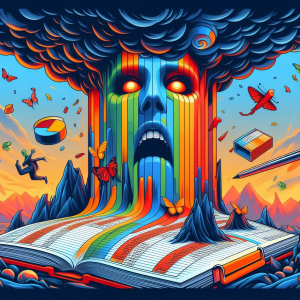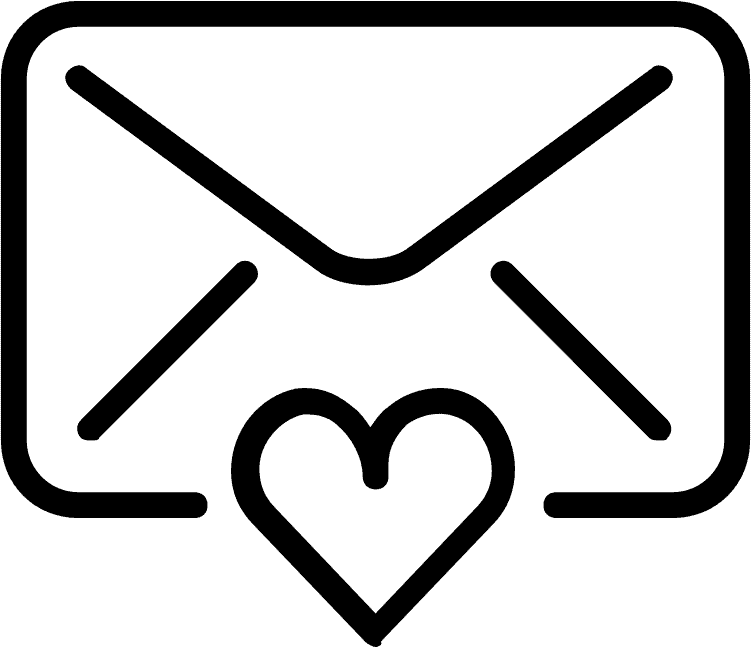Introduction
If you’re deciding to take on a new or different CRM, you’re not alone. You’re joining 91% of businesses that use one too.
CRMs are a fantastic tool to help get your sales organised—especially for those who have their data in many places at once, such as Outlook, Excel and on paper notes. If you’re a small business that needs a simple CRM, but you’ve been overwhelmed by the complexity of larger software like HubSpot, recouping with a small CRM will put you on the right path. If it suits your company, then CRMs can be a real time-saving bonus.
They can be instrumental in growing your business, by allowing you to see how each step in the customer’s buying cycle. Because of this, you can see the progress your leads make as it happens, so you stay up to date and plan your marketing correctly. Most importantly, you’re able to cut through the white noise of sales to get to the part that matters: your prospects.
This is the crux of the matter: a CRM should give you control. Control over your prospecting process, over your conversion rate. By providing key insights into your leads—what they do, and where their interests lie—you approach communications in a far better position than before. Knowledge is power, and this power fuels your growth.
Finding the Right CRMs for Small Businesses
Many small businesses do try a CRM, but end up leaving—72%, in fact. This isn’t because CRMs aren’t suited for small business; it’s that finding the right CRM for your small business is dependent on the tools you need. There are also plenty that call themselves a CRM for small business, but because they offer so much more to attract larger businesses too, it can be complicated and/or expensive for a small business to continue using them.
However—all is not lost! There are CRMs out there specifically designed for small business, so the overloading of features never has to be a problem—and popcorn is the CRM for the job.
So what makes popcorn the CRM for small business?
popcorn allows you to visualise all your prospects in one simple simple and highly visual way, where you can manage, nurture and convert the prospects that are important. popcorn reflects your prospecting process back at you, so these ‘track’, ‘manage’ and ‘convert’ steps small businesses take for their lead generation informs popcorn’s directives.

CRM for Small Business: Tracking for Joined Up Prospects
Because popcorn is a CRM specifically designed for small business, the platform isn’t burdened with bells and whistles, but lifts up businesses with its essential tools. This means the core CRM, sales pipelines (more on that later), reminders, and website tracking (i.e. where they went on your website).
Tracking is important because tracking your prospects’ activities allows you to see exactly who is ready to buy and why, based upon their online engagement—whatever stage of the customer buying cycle they’re at. This way, you can spot which prospects need your attention, and focus on those that matter to your business in that moment. Every opportunity you have is there in front of you—no one is left behind.
popcorn lets you track your progress with your leads by providing an insight into the communication that goes on. This means you can register where your contact has been with your leads across your website, social media and email marketing; popcorn will help you make note of what phone calls have been made, and how many. After all, it’s only through communication that we can understand one another’s behaviours, which is why knowing this information is so vital for businesses—and popcorn can keep you updated across all of its essential tools.
CRM for Small Business: Managing Your Prospects
We know that lead generation isn’t just about finding leads—it’s about keeping them.
As your leads progress throughout the customer buying cycle, what you take away from each interaction will be important for each future step. Keeping up with all that information can easily be achieve in popcorn: you can set reminders, add notes to the contact’s profile, and add labels to your contacts with tags so you can filter them later.
Of course, having all this information to hand is helpful, but not when it disrupts your workflow. That’s why popcorn has a one-click popup for your contacts’ profiles, so you’re not taken away from what you need to do.
The multi-user feature in popcorn also allows for a tiered overview, so an owner can see each user’s contacts, or zoom back out and see everything as a whole. This ‘managing’ aspect is all about seeing the bigger picture, following progress and keeping you and your team in the know.

CRM for Small Business: Converting Prospects into Sales
Reason number three continues that idea of seeing the bigger picture—you can’t convert a prospect into a customer without convincing them enough, and seeing their journey from start to finish gives you a much better insight into how you can make that happen.
Because seeing the bigger picture is such a core concept for popcorn, the platform is designed to be highly visual in everything it does, but especially with its sales pipelines. These drag-and-drop columns feature on the dashboard and show your contacts in their respective columns as they go through the customer buying cycle. Having multiple pipelines—for example, for prospects, existing customers, etc.—helps to visualise the necessary segmenting further, without making your data seem too crowded and complicated.
The benefit of reflecting your sales process with your sales pipelines is that you help yourself to focus by taking your attention away from the unnecessary information, and keeping it on on the prospects that need your time. Then when you combine this with the intelligence you’ve gathered (notes, website tracking, email marketing, etc.), you’ll know exactly who is ready to buy and why: who you need to talk to, when that needs to happen, and what you need to talk about. That feeling of being prepared will put you in good stead for the actual selling part of the process.
popcorn also gives you the space to retarget customers after your sale, so you understand nurturing your prospects better each time.
Having a CRM for small business can transform the way you interact with your prospects, and therefore your whole sales process. By joining up your data, accessing useful notes about your contacts, and visualising the customer buying cycle through the sales pipelines, you can build up a comprehensive picture of your sales without overloading you and your sales team. Perhaps an extra perk, or fourth reason, is the confidence this brings; the surety that in turn bolsters your performance and boosts your sales. With its essential tools, popcorn does all of the above, trading flashy for simplicity—because it always did, and always has, small businesses at heart.
Enjoyed this post? Comment below or read through our blog for more lead management and CRM tips, especially for small businesses.