Introduction
Information is a foundational part of your business, and your relationships with your prospects are built on it. The more knowledge you can gather about a prospect and their activity, the more personalised you con make your contact with them: from segmenting them into the right campaigns, to the conversations you have—online, over the phone, or face to face. After all, you want the prospect to trust you; to feel as if there is no other solution to their problem except to buy your product/service.
Adding a Note: Your CRM
Therefore, adding a note into your CRM is an important day-to-day task in your business. The best CRMs are the ones that adapt to your workflow, no matter how quick or deliberate you need to be. So if you’re a busy businessperson—and in a small business, you are likely to be—adding a note needs to be an efficient task. Otherwise you run the risk of slowing your work down, which goes on to impact productivity, motivation, and eventually sales. Though it may be just a small task in the grand scheme of things, the time adds up!
Adding a Note: Comparison
Looking for the right CRM means discovering how a CRM would work for you, from the small tasks to the big projects. It also means making comparisons—so you don’t get saddled with a CRM you don’t like!
We’ve provided a demonstration of adding a note into HubSpot and popcorn, so you can get a feel of how the CRM adapts to your workflow. Check out the video below for our comparison.
Adding a Note—And More?
How does popcorn compare to the rest of HubSpot? You can check out our full comparison here.
Enjoyed this post? Comment below or read through our blog for more lead management and CRM tips, especially for small businesses.










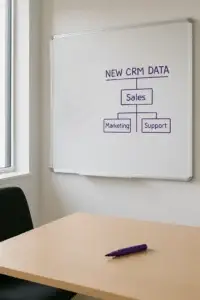
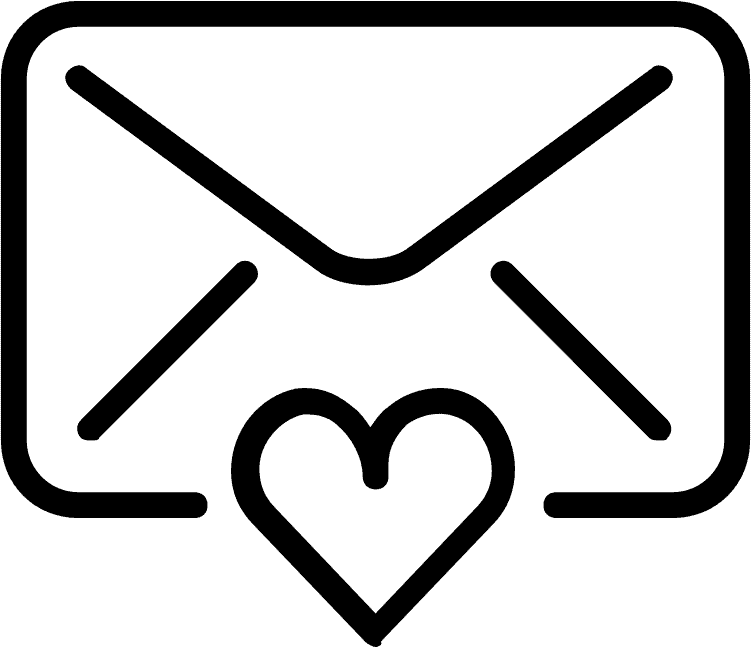
1 Comment
[…] Adding a note is simple, central—and quick. You can see how our note tool holds up to HubSpot’s by watching our real-time comparison here. […]