As part of our continual development of popcorn, we are very excited to introduce an important new feature: we’re bringing a Changes Timeline to our email editor.
The email editor now displays 3 different actions:
Undo and Redo arrows that offer the classic pattern to move back and forth between changes.
A history icon that expands a timeline of the latest changes:
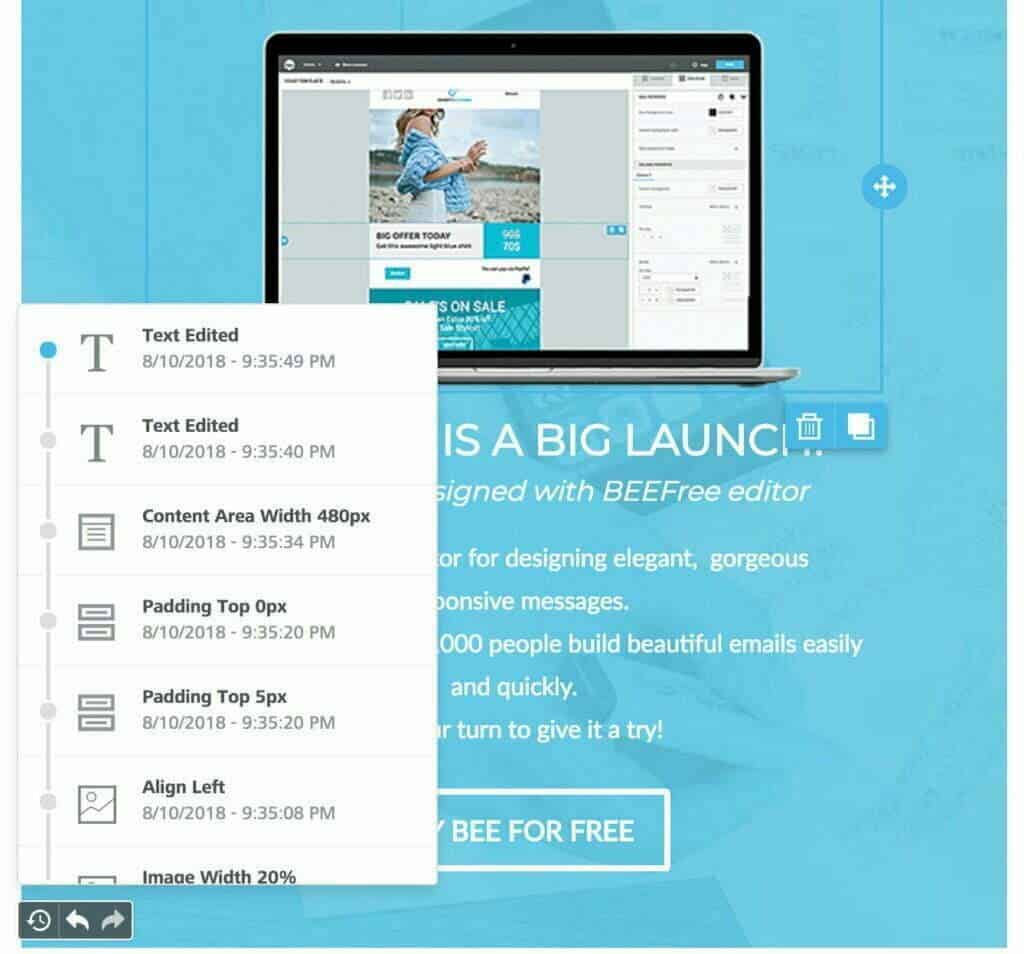
Changes Timeline
The timeline allows the user to browse through the most recent changes.
All the steps display:
- An icon to identify the content element type (an image, text, etc.)
- A description of what changed, giving the new property value (if any)
- The exact time it happened
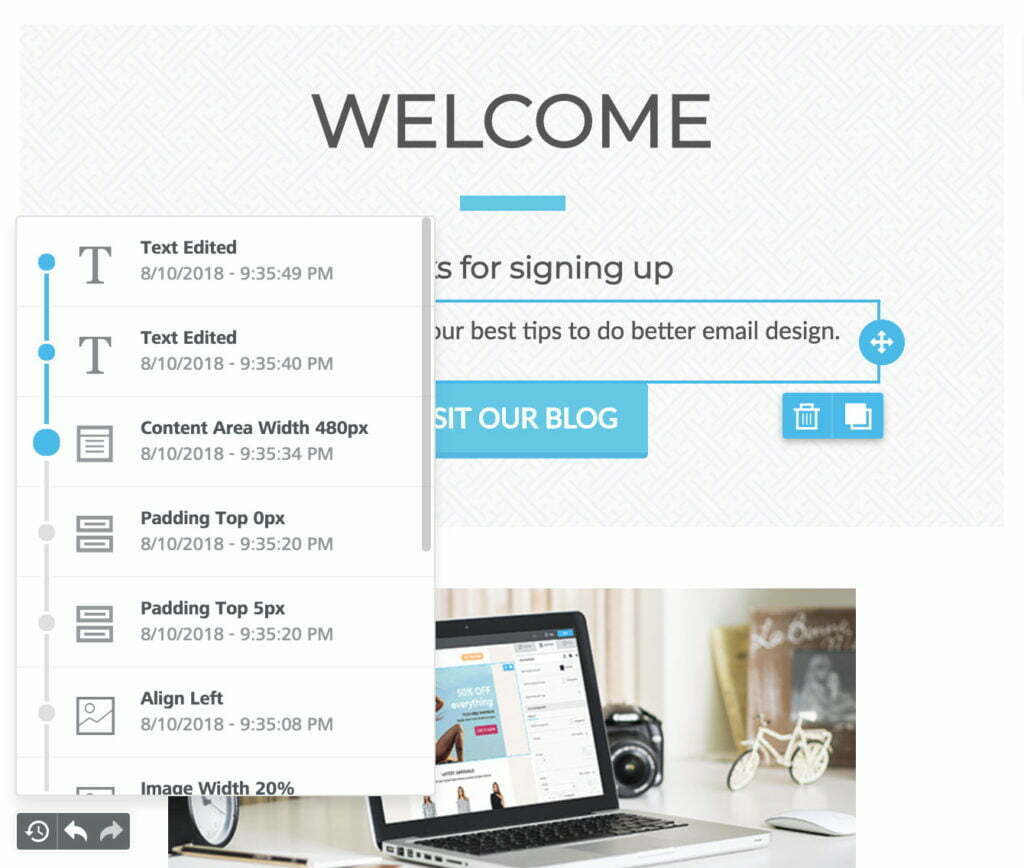
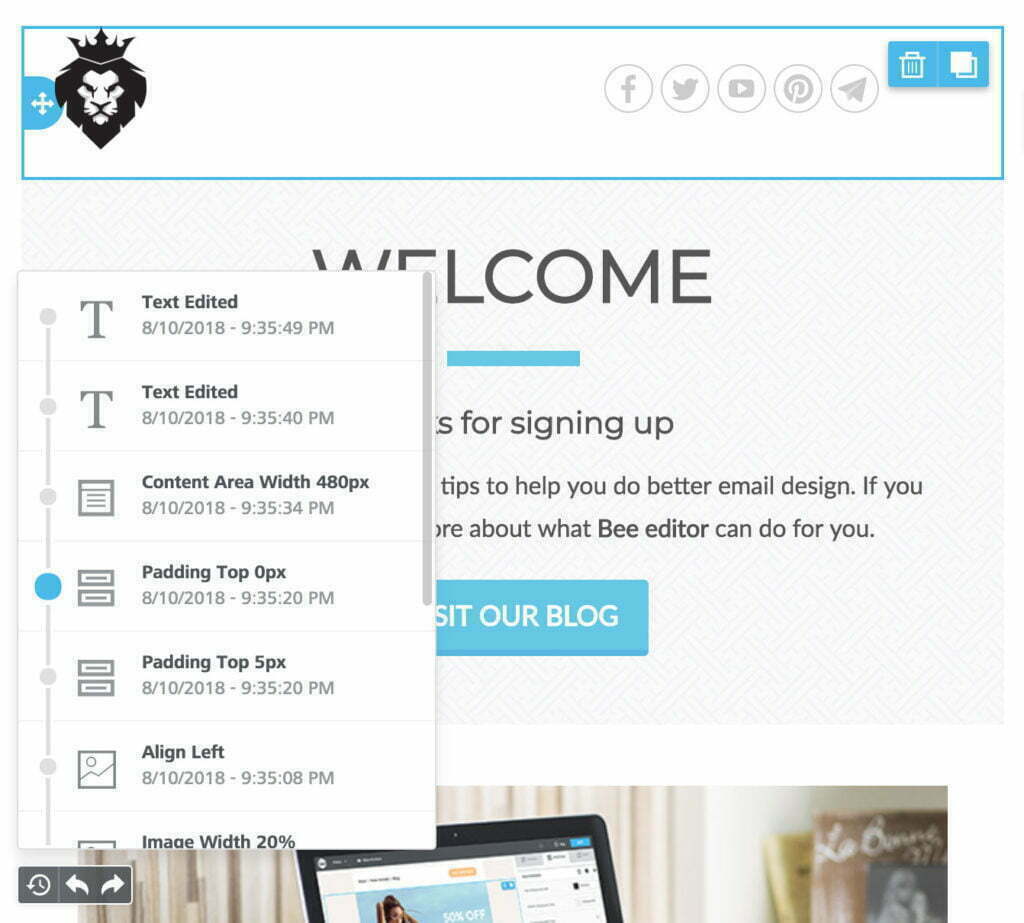
The Undo widget currently displays the last 15 edits in the timeline, but users can always rewind to the Message opened state to undo all changes since the message was initially opened in the editor.
The last saved edits are only available at the session level, so they reset every time the editor is loaded. If you need to provide a complete message history, you can build a custom one based on the on Save and on Change events (see below).
To find out about more of our features and how popcorn helps you win more sales, please visit the features page!
Enjoyed this article? Comment below or read through our blog for more sales and marketing insights.









