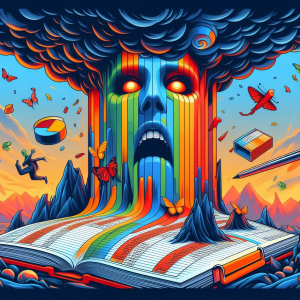We are very proud of the new version of the Multi-Award winning popcorn CRM – it has been a long time in the making, but the feedback from testers and users has been amazing.
In brief, there are 5 main differences between the new popcorn CRM and the old version, these are:
- Pipelines
- Campaign folders
- Reminders
- Nurturing tools
- Multi-user.
This page will explain each section and if you have any questions, please contact us or book onto one of our webinars.

- Pipelines
For our ‘CRM’ users, you can easily and visually manage your contacts along one or more customer journeys, giving you control over your different sales processes.
This may be progressing prospects with the visibility of individual sales team’s activities or simply managing customer interactions and communications. In just one click you can view all the contacts’ notes and reminders.
- Campaigns Folders
For our ‘Prospecting’ users who want to become proactive with their lead generation. You can also create Campaign Folders that enable you to target specific groups, or your entire database if you choose, and then easily nurture them along one or more pipelines with the built in marketing tools, so you can convert them faster.
- Reminders
If you are using the ‘CRM’ package, you can easily set a Reminder so that you never forget to follow up on a contact – you can then view them all via the ‘Reminders’ tab at the top of the page.
Or, if you’re a ‘Prospecting’ user, you can now assign Campaign-based Reminders. This is ideal if you’re running campaigns where you have segmented your contacts or if you have members of a sales team. A Reminder can be easily assigned when you add your notes.
Either way, at a glance, you and everyone in your team will always know who they need to call and when.
- Nurture Tools
The Nurture tab is part of the ‘Prospecting’ package and can be found in the ‘Campaign Folders’, this is where you will find all the proactive Marketing tools, to help you nurture your contacts along your pipelines, faster.
These tools allow you to target and automate customer journeys, whilst constantly monitoring for Hot prospects who are showing buying behaviours – so you always know who, why and when your next prospect is.
Marketing tools included are: Campaign based dashboards, Automation, Email Marketing, Website Tracking, Landing Pages, Lead Generation and Customisable Forms (coming soon)
- Multi Users
As standard, popcorn CRM gives you 2 users, but if you need more you can easily add them, and manage what they can and cannot do within popcorn. Or, if you have been added as an extra user to another account, you can easily jump between them.
For agency users (Telemarketing, Marketers, Social Media, etc…) who have to manage multiple accounts, you now have the option to create an ‘Agency’ account, where you can create and manage all your accounts in one place.