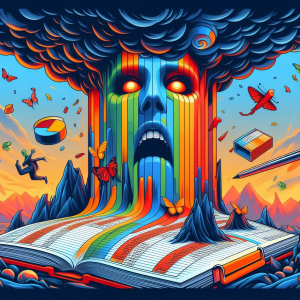Have a look at the updated infographic that shows how to export contacts from LinkedIn. You can then directly import your connections to popcorn and add them to your pipelines. Let us know if you have any questions in the comments below!
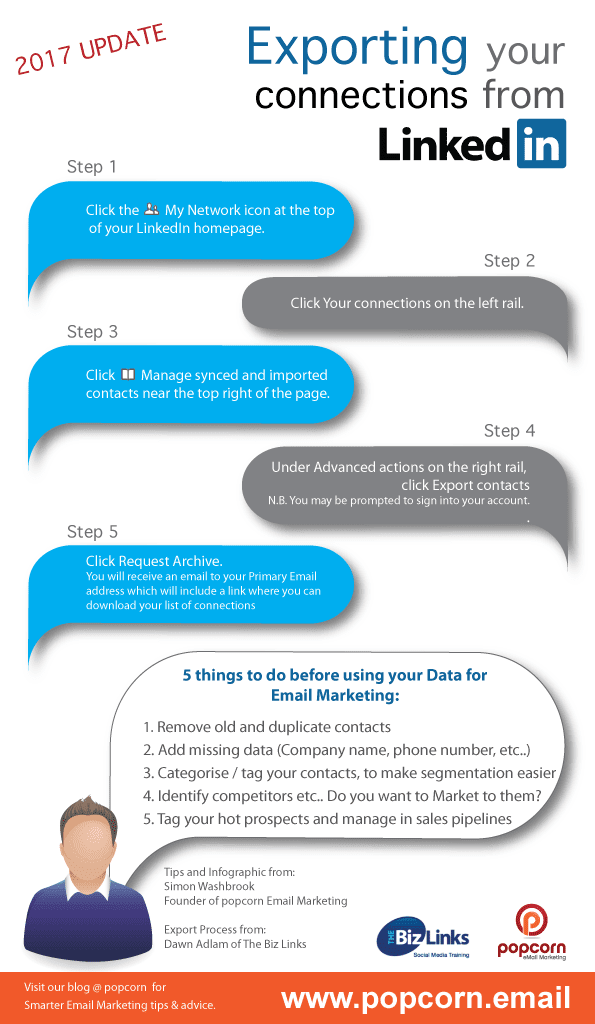
Export your contacts from LinkedIn
Step 1
Click the My Network icon at the top of your LinkedIn homepage.
Step 2
Click Your Connections on the left rail.
Step 3
Click Manage Synced and Imported Contacts near the top right of the page.
Step 4
Under Advanced actions on the right rail, click Export Contacts
(N.B. You may be prompted to sign into your account.)
Step 5
Click Request Archive.
You will receive an email to your primary email address which will include a link where you can download your list of contacts.
5 things to do before using your data for email marketing:
- Remove old and duplicate contacts
- Add missing data (company name, phone number, etc.)
- Categorise/tag your contacts to make segmentation easier
- Identify competitors etc. Do you want to market to them?
- Tag your hot prospects and manage in sales pipelines
Tips and Infographic from:
Simon Washbrook
Founder of popcorn Lead Management
Dawn Adlam of The Biz Links
Enjoyed this post? Comment below or read through our blog for more sales and marketing insights.