Introduction
The question above is one of the more popular ones we get asked here at popcorn. This is because small businesses need to get the most out of the tools they’re investing in, and if you need the right lead management software, CRMs are no exception. People want to know what they’re going to get from investing their time in such a tool—which is already a precious commodity as it is.
But if you’re going to be willing to spend any time at all using your CRM, you first need to understand the value it can bring to you and your business. Then, you can understand why embracing your lead management software is ultimately worth the investment of your time.
Am I Using the Right CRM and Lead Management Software For My Business?
To answer the question of, ‘How much time should I be investing in my CRM and lead management software?’ – you first need to ask yourself two questions, the first being: ‘Am I using the right CRM for my business?’ After all, the way that you answer these questions will affect the way you use your CRM and the amount of time you spend in it.
The Three Types of Lead Management Software for CRM
At popcorn, we’ve found it helpful to categorise the lead management software available by how they reflect the businesses they’re used by.
The first type of CRM is those used by startups and owner-managed businesses. These are the smallest platforms, with the business’ information spread across them. Think contact details in Excel, email campaigns in Outlook, even paper notes.
At the other end of the spectrum are the enterprises, the corporations with big turnover, big staff teams, and a big budget they can throw at the cutting-edge CRMs. These types of businesses typically go for CRMs like HubSpot and Salesforce, because these platforms can cope with the complex and numerous tasks involved with running a big business.
Finally, those businesses in the middle—growth businesses—that need their CRM to help them see the bigger picture so they know where—and how—to grow. CRMs like that, such as popcorn, will join up the marketing activities too so the growth is completely coordinated.

What Do I Want to Achieve From My CRM?
The second question is ‘What do I want to achieve from my CRM?’ Why are you investing in lead management software? What problem you had make you take the plunge?
Typically, those of you looking into getting a CRM are fed up with wasting time hunting for data from different sources (think Excel, Outlook, paper). Having everything joined up in your lead management software will save you a great deal of time. The added benefit of having a CRM is that your information is more secure when in one place, and much easier to control.
Alternatively, you could be wanting to see that bigger picture of how your sales process is working. You know that putting your contacts, their activities and your marketing—as well as your own conversations with them—together like one big puzzle will mean your sales process will be even more airtight.
However, we’ve found that many business like this are using the wrong type of CRM to try and achieve this! If you’re a small business trying to manage your prospects with something like HubSpot, you’re more likely to be overwhelmed by the sheer amount of tools than anything else. Of course, it is a fantastic platform, but it’s not designed for small business; you might as well be trying to crack a nut with a sledgehammer. With too much going on, we’ve found that business stop trying to use those sorts of CRMs—and typically end up losing out on around £72,000 a year in sales.
That equates to £6,000 every month. All that, simply because lead management software wasn’t used.

How Much Time Should I Be Investing in My CRM and Lead Management Software?
So in order to answer the overall question of this article—‘How much time should I be investing in my CRM and lead management software?’—you need to answer what you need to do with your CRM.
Data in One Place or…
If you’re using your CRM to keep your data in one place, use it as a continuous, if small, task. We’d recommend getting into a routine of spending 5-10 minutes on your CRM at the start or end of the day.
Use this time to keep yourself in the know: add new contacts,. This way, you can always be sure that your database is up to date, and you can very easily segment your contacts for your marketing exactly when you need it.
…Using CRM For Lead Management Software
Alternatively, you might want to use your CRM for heavier tasks, such as having it drive sales for your business. For this, your CRM needs to become your best friend.
By this, we don’t mean spending all your time on your CRM. It just needs to be there: as a tab on your desktop, on your phone, wherever you can make it—and keep it—accessible. Throughout the day, get used to checking your notes for the prospects that have recently engaged with you, adding reminders or dragging a prospect into a new section of your sales pipeline after having a phone call with them—all of this should become your second nature. This is so your information is more organic and more accurate—and the quicker it’s in your CRM, the sooner it can make a difference to your prospect’s buying journey.
In fact, you’ll be spending up to 25% less time on your CRM than if you were to set a time to update it all in one go!
Becoming familiar with lead management software that actually works will transform what you can achieve with your sales. Most importantly, you’ll always know who your next prospect is, and exactly what you need to do to close the sale. For a small business, the value of that simply cannot be understated.
Enjoyed this post? Comment below or read through our blog for more lead management and CRM tips, especially for small businesses.










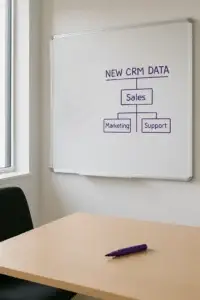
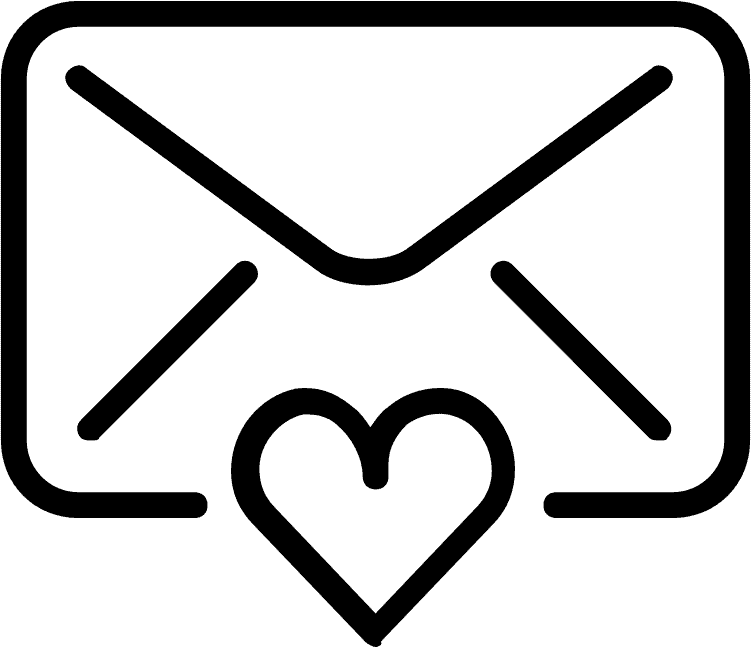
1 Comment
[…] is something we’ve covered before, but essentially it comes down to what sort of CRM you […]