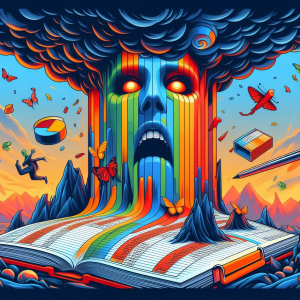In today’s article we will be exploring the key themes:
- What are the different types of CRM?
- Examples of each CRM
- What are the Positives & Negatives of each type of CRM?
In order to answer the question. What are the three types of CRM?
CRMs are all about relationships and establishing a connection between both the business and the consumer. And as a famous businesswoman and multi-million bookseller Karen Salansohn says, ‘Without communication, there is no relationship. Without respect, there is no love. Without trust, there’s no reason to continue.’
So what is the best way to gather trust between you and a client? And what is the best type of CRM to help me develop my relationship with customers and help me reach my goal? In today’s article, we will discuss the three different types of CRM to help you decide which CRM is the best for your business.

What are the three different types of CRM:
We split CRMs into three different categories, specialised, midrange and advanced. With each serving its purpose for how to interact with users. And for those looking to purchase their first CRM system, choosing the right one can be both complicated and confusing.
Specialised CRMs use a narrow toolset. Typically focusing on maximising your CRM data, their specialist features are perfect for those looking for advanced data, streamlined information, and not much else. Designed to carry out specific tasks. Their skillset makes them often the best at the service they provide. However, their other features make them a more basic CRM.
This often leads to businesses purchasing multiple Specialised CRMs, to reach the companies various needs, spending more money as opposed to other types of CRM. Whilst also costing the business added stress and confusion, trying to keep track of information from multiple CRMs and sites.
Midrange CRMs are similar to specialist CRMs having specialist areas. Designed for middle or larger-sized teams to help effectively deal with large amounts of data. Midrange CRMs help companies to prepare and move towards advanced software. Priding themselves on having a wide-ranging skill set, often focusing on and providing the essential software for small business needs such as sales and prospecting.
Advanced CRMs are different from both specialist and Midrange CRMs in that they’re catered towards big companies, with multiple layers of management and distinctive tools. Providing a wide range of services and data that would make it hard for a company with a low amount of staff to keep up with. Advanced CRMs will often be targeted towards small businesses through free trials, helping businesses get all the information they need before the trial is over. The model incentivises small companies to invest time and resources into the software before hitting them with long contracts and often hidden costs and require an increase in management for small businesses.
Unfortunately, it is common practice to see companies start with multiple free specialist CRMs. However, realise that they are missing opportunities and sales, meaning that they then change to the opposite extreme and purchase Advanced software instead. Becoming too complicated and costing too much before becoming an endless cycle.
This leads to the common mistake of businesses overcorrecting, moving straight into a Specialist CRM, often suffering due to the major service charge.

Examples of each type of CRM:
Now that we have reviewed each type of CRM, it’s time to see each type of CRM company to give you a more accurate and detailed description of each CRM and which is best for your company.
Now there is a lot of information from different software and comparison sites, with many leaving consumers with more questions than answers. This will not only build upon the points made earlier but break down examples of each type of CRMs to give you an accurate, easy-to-understand comparison of which CRM is best for your business.
Specialised CRMs:
Mailchimp
Mainly an email marketing platform, Mailchimp is one of the most popular and successful in the market. Designed to automate mass emails the platform allows you to create and manage email lists and custom email templates. Its starting system allows you to see who has and hasn’t been opening emails. Crucial when looking into hot prospects for your potential clients.
However, its basic tool function and CRM features mean that it is limited for businesses looking to grow, with costs rapidly growing due to different price brackets and upgrades.

Trello
Does your company work towards deadlines? Then you have probably already considered Trello. From creating boards to making checklists of work that needs to be done the CRM is great for anyone looking to get teams working towards a specific date and deadline. From easy-to-add boards and tasks, it allows you to add those assigned and even sends email notifications to those working on the project when tasks and updates are happening.
However, much like Mailchimp, the service doesn’t provide much else. Providing basic CRM services means that the service doesn’t provide the best insight needed for small businesses.

Outlook
An integrated email service Outlook provides a central hub for everything your business needs. From the calendar features to appointments, task lists, reminders and alarms. Outlook provides everything your business and team need.
Outlook also comes in as part of the MS Office deal meaning that your business will also have access to Microsoft word and spreadsheets just to name a few. Therefore, Outlook is great value for money but it is limited from a CRM perspective.

Midrange CRMs:
Pipedrive
A management CRM, Pipedrive allows businesses to easily track contracts and sales helping you automatically keep up to date with sales and deals, allowing you to import them from other CRMs or spreadsheets and keep the contact history of clients and teammates.
However, whilst Pipedrive is perfect for those looking for CRM focusing on sales and deal management. The CRM lacks wider marketing and nurturing of prospects, such as tracking data for potential customers.

Copper
Fully compatible with Google and GSuite, Copper is perfect for any business that uses Google and is looking for a CRM. Providing businesses with the space to access all of Google’s great features from sales automation and pipelines to email integration and automation. The software is perfect for businesses where members use Google and keep all information in one convenient place.
However, Whilst Google is used by many businesses, it isn’t used by all and with lacking features outside of its GSuite software, if any member of your team doesn’t use Google then Copper isn’t for you. Another one of Copper’s problems is its rapid software development over the years as it looks to become an advanced CRM. Many of its simplistic features have become more advanced. Meaning that for small/medium-sized businesses, further training will be needed and has seen the software prices skyrocket. Users are encouraged to purchase upgrades due to the limited features of the basic package.

Advanced CRMs:
SugarCRM
An advanced entry-level CRM, SugarCRM allows users to customise and become similar to an advanced CRM. With multiple features, SugarCRM tends to be complicated with users often jumping around the site and struggling to find the information needed. SugarCRM is great for those looking at focusing on marketing, sales and customer service the CRM focuses on AI-powered results.
However, make sure to keep an eye out for customisation costs. Getting the most out of the CRM and best fitting it to your business comes with a price. And with 4 different options available ranging from £39 per annum to £800 per annum based on your business needs and tools required, the customisation costs for SugarCRM can leave you with a large overall bill.

HubSpot
One of the more popular CRMs, HubSpot focuses on sales and email marketing for its basic features targeted towards smaller companies. Providing an upgrade feature to access all features, which can become easily chunky and complicated for users. Overall, HubSpot is a great tool for those looking for an advanced in-depth piece of CRM from marketing sales to available customer service if you have the money and are looking at getting a high-quality CRM Hubspot is the place to look.
Similar to SugarCRM, the one thing to watch out for when looking at using HubSpot is their customisation costs, with the cost going way to £36,000 per year with various options for both businesses and small teams.

Zoho
Similar to HubSpot in that it provides a basic option, Zoho CRM’s free version provides basic options focused on trying to get businesses to purchase upgrades and incentives. Zoho CRM has six different modules across over 40 apps, the CRM is perfect for big companies who know what they want and need. However, whilst Zoho has various apps and tools the cost of these can be expensive with plans ranging from £16 to £52 per month.

Where does Popcorn CRM fit in?
Popcorn is a Midrange CRM designed for small businesses, providing themselves with No hidden fees, no contacts and no hidden costs. Focused on providing you with the essential tools you need for your business to manage, nurture and convert prospects, faster. Popcorn has easy-to-use guides for any questions you have and provides further help available.

Throughout this article we have explored the three types of CRM, giving different examples of CRM that are suitable for your business needs. Giving you all of the positive and negatives to help you pick the best CRM for your burgeoning business.
For any further questions on CRMs, check out Popcorn founder Simon Westbrook’s video on how to choose the best CRM HERE.
Or alternatively, read our other related articles below:
Types of CRM Software For Your Business
CRM Comparison: Which CRM Is Best For Your Small Business?
How to choose the best small business crm
Simple CRM vs Advanced CRM: Which Should You Choose?
Choosing the Best CRM for Your Business